
Picture this… You’re in a public area checking notifications on your iPhone and you are getting pop up windows, one after the other that won’t stop… You are being targeted by a notorious hacking tool called Flipper Zero. How does this happen? Through open Bluetooth communications. Yes, that innocuous feature we all love can become a gateway for unauthorized access to your precious device. So take action and be cautious, even consider disabling Bluetooth when you’re surrounded by a lot of people. Protect your privacy and keep those hackers at bay.

Why is a device like Flipper Zero available for anyone to purchase? The Flipper Zero device proudly presents itself as the ultimate tool for tech enthusiasts, offering a wide range of functionalities. From serving as a convenient remote key to unexpectedly assisting in cyber security penetration testing, this device claims to have it all. However unfortunately it appears that some individuals have been utilizing this device for less worthy purposes. Reports have surfaced of miscreants employing the Flipper Zero to disrupt public spaces by tampering with TV channels, duplicating hotel keys, and even gaining unauthorized access to automatic garage doors. It seems that this multi-tool device has found its way into the wrong hands, leading to potential misuse and unwarranted actions.
It seems like the Flipper Zero device is becoming increasingly powerful, which could potentially lead to a rise in Bluetooth device attacks. This means that even amateur hackers can now easily invade your privacy, whether it’s for harmless pranks or something more malicious. If your iPhone falls victim to a Flipper Zero attack, here is some valuable tips to help mitigate the risks.
When under attack, there will be multiple pop up windows that appear on the iPhone. In between the pop ups, the iPhone will reboot making your phone virtually useless. However, there are moments in between the pop ups and reboots and it’s in those moments, you can stop the attack.
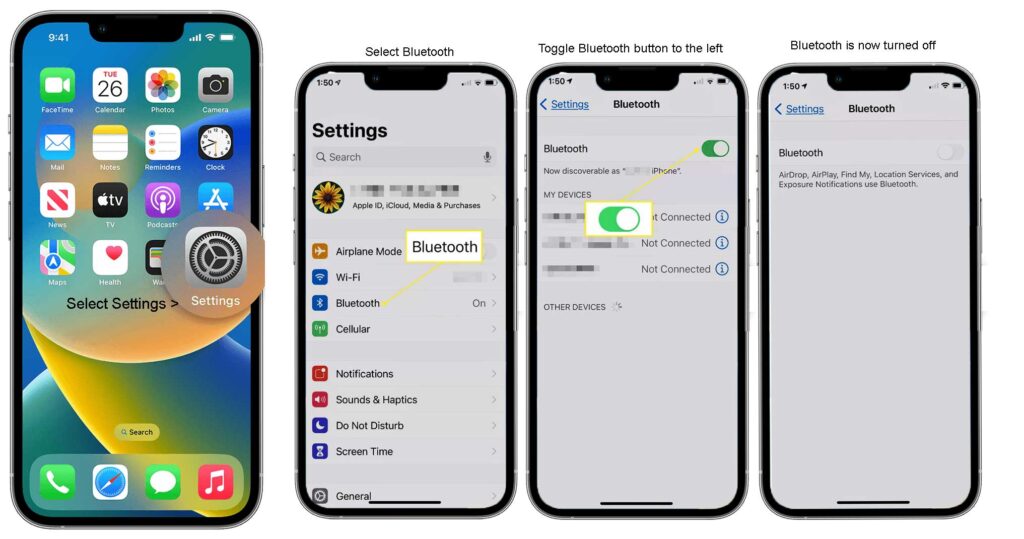
As soon as given the chance, go to your settings and toggle off Bluetooth. That is the method of communication between Flipper Zero and your phone. Toggling Bluetooth from the Control Center won’t turn off Bluetooth, and it still leaves you vulnerable to attacks via Flipper Zero.
While iPhones may be hogging the spotlight when it comes to smartphone vulnerabilities, let’s not forget that Android devices are equally susceptible to Flipper Zero hacks. TechCrunch highlights that Android users can easily locate the “nearby share” option and swiftly disable those pesky notifications. Additionally, they can conveniently turn off Bluetooth in the device settings. So, Android users, don’t assume you’re safe from these security concerns just because iPhones are making all the headlines. Stay vigilant and take the necessary steps to protect your precious Android device from potential Flipper Zero attacks.
UPDATE: With the launch of iOS 17.2, Apple has fixed an exploit that allowed the Flipper Zero to lock up iPhones. Popups will still appear, but not a deluge of popups capable of disabling your iPhone according to ZDNET. If you haven’t already, update your iOS.

