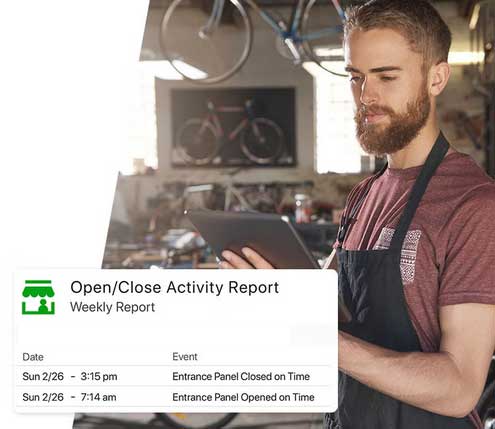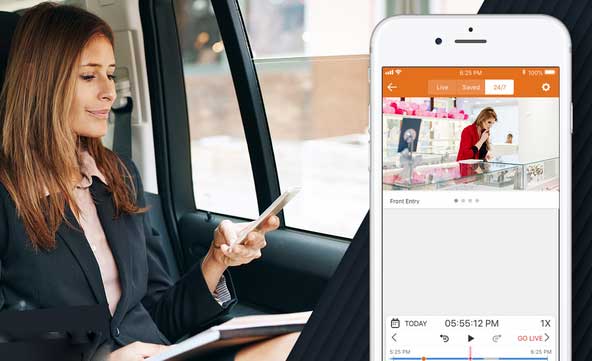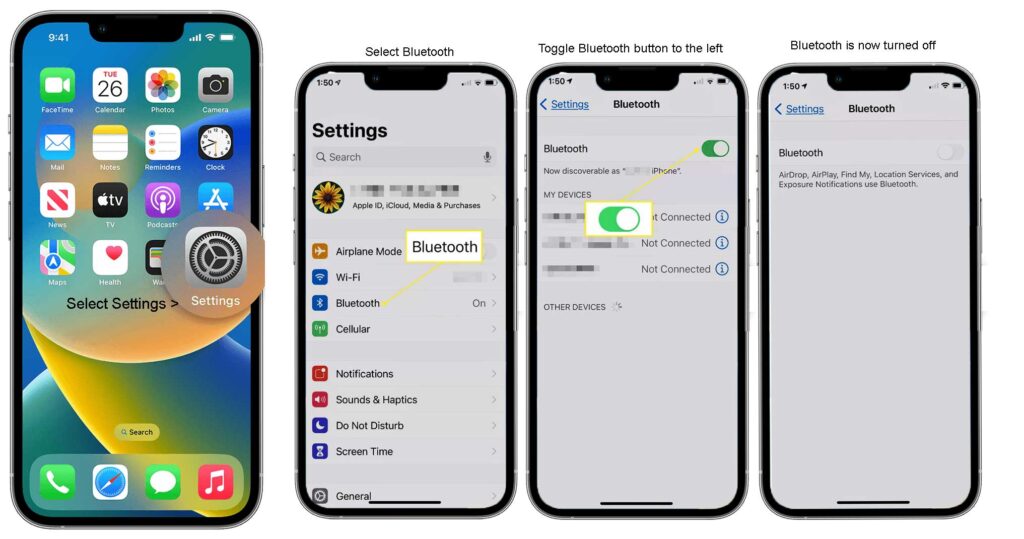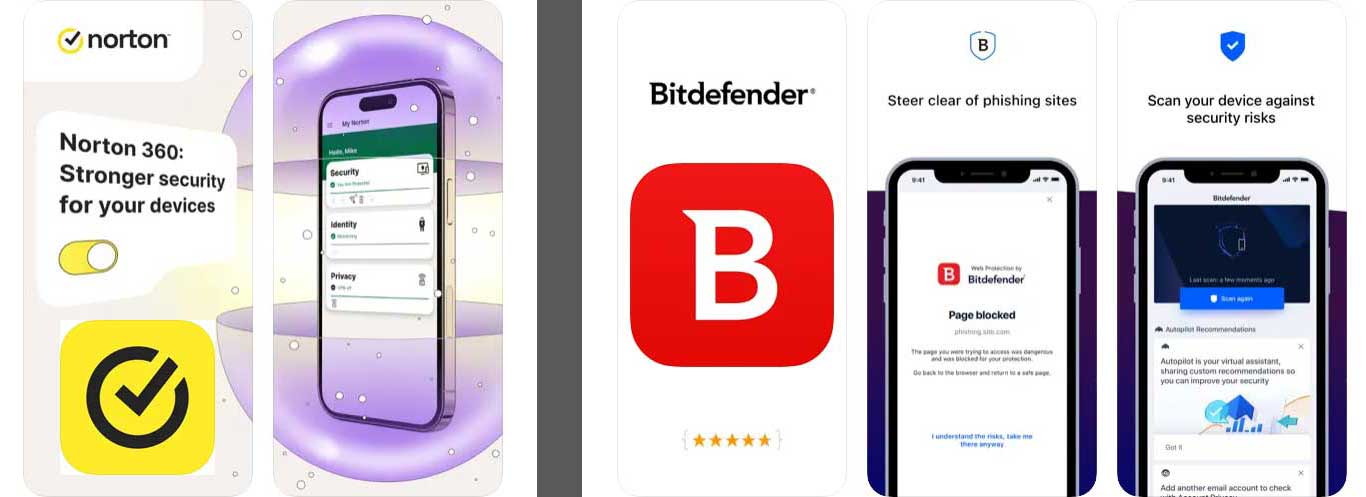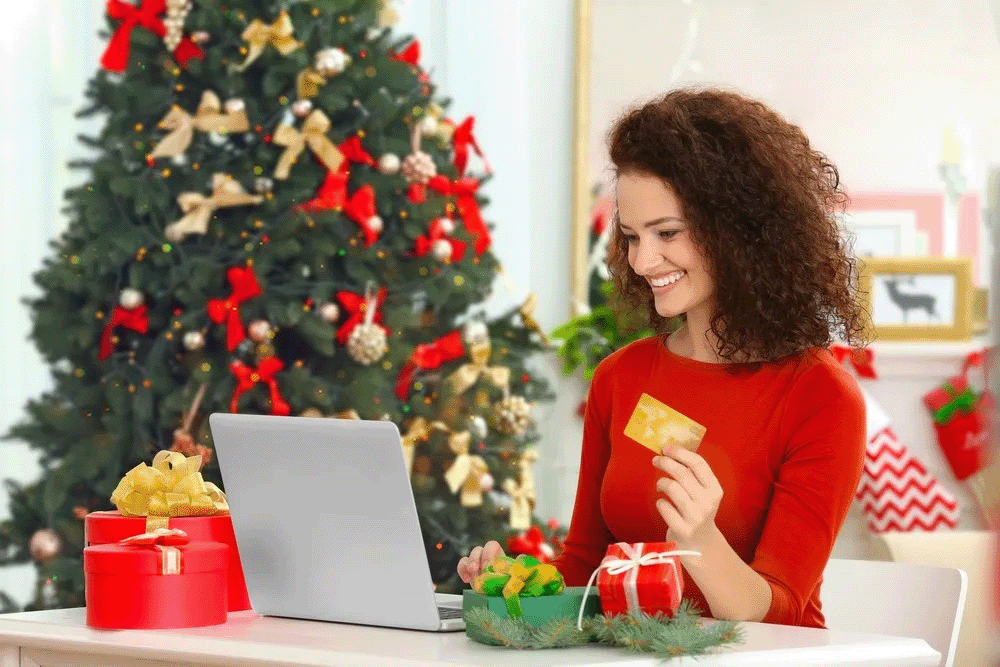For alarm verification and property awareness
A Wi-Fi sensing plug that offers whole-home presence detection. It’s the first of its kind to be integrated into the Forest 911 ecosystem.
How Wi-Fi sensing works
• Plugs work together via Wi-Fi to create a Wi-Fi sensing zone
• Motion is detected when the Wi-Fi signal between devices is disrupted
• Wi-Fi motion can validate PIR motion sensors and suspected presence in the home
How it’s different from traditional PIR Motion Sensor
• Provides broader coverage than PIR motion sensor (floor/home) but at lower precision
• Reaches blind spots and rooms not outfitted with security sensors
Wi-Fi sensing for enhanced home awareness
• Wi-Fi motion is included in the your app to help you make informed decisions about a potential security threat
• Alerts if motion is detected when you are away from home


Wi-Fi sensing for Visual Verification
• Wi-Fi motion will not be used to trigger an alarm
• Motion status is displayed as additional information on the Visual Verification portal when an alarm-triggering event occurs (e.g. incorrect code entered at panel or camera detected a person outside a residence)
• Provides extra context for Central Monitoring Station operators to assess situations more accurately
Standard plug functionality
• Provides standard plug functionality and can be remotely controlled via the mobile app
• Easy automation with rules, schedules, and Scenes
Specifications
Recommended three plugs to form a Wi-Fi sensing zone, covering approximately 1,000 sq. ft (100 sq. m)
• Works best for:
+ Single-family homes
+ Pets under 50 lbs



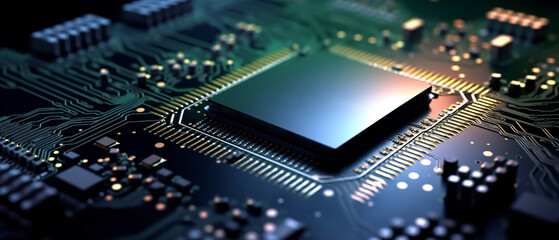





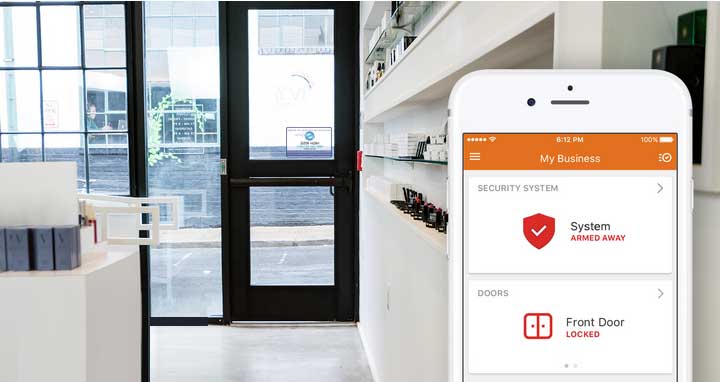 Remember Important Details
Remember Important Details