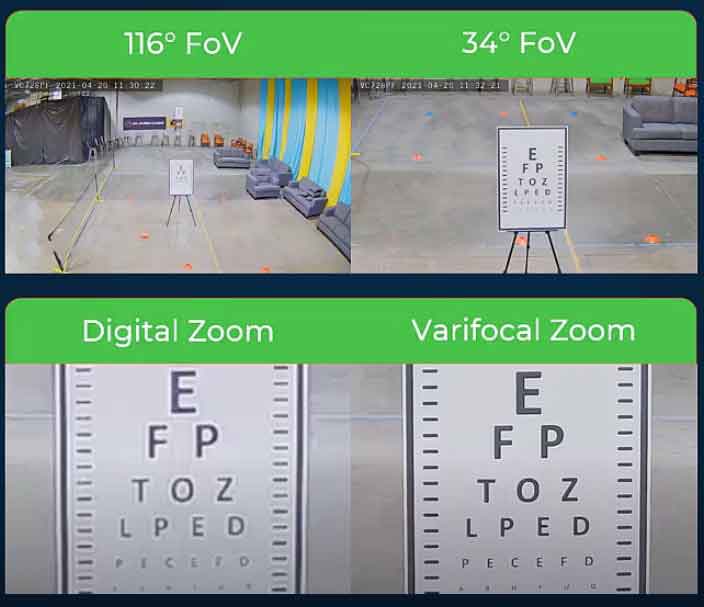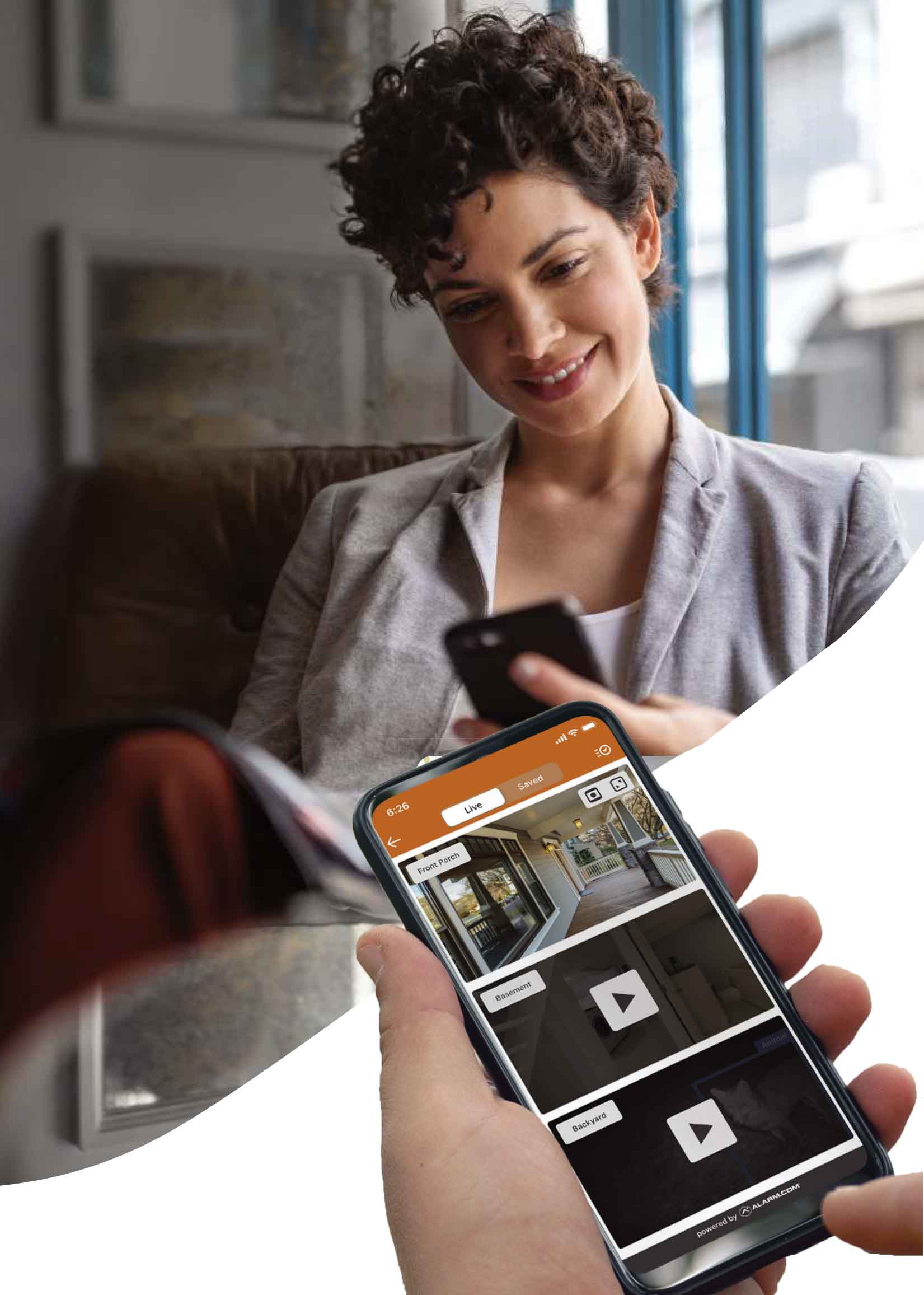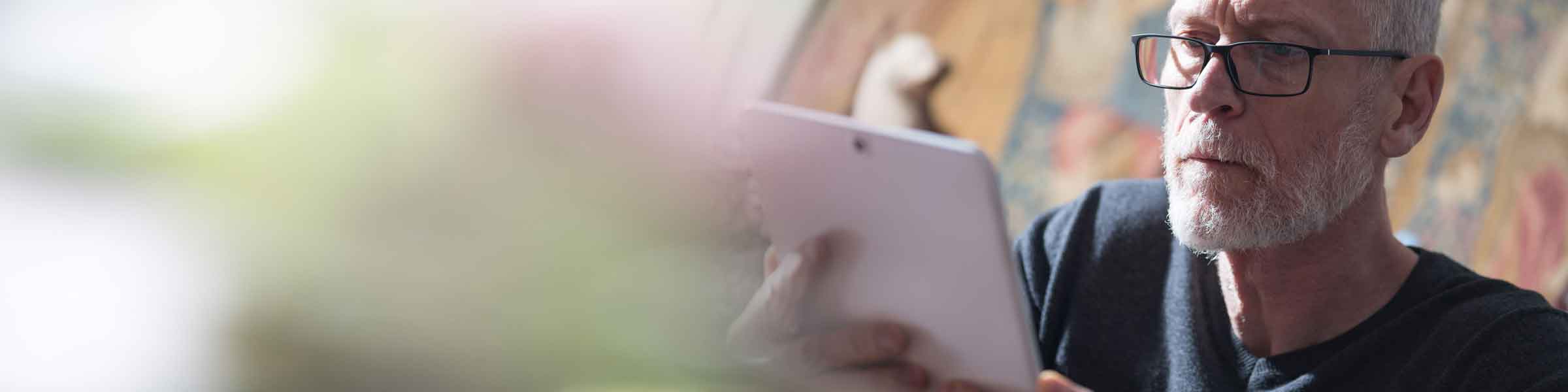Source: Allstate Identity Protection
When we think of identity theft protection, cyber-bullying is usually not in the equation. But with Forest’s RapID by Allstate, monitoring our kid’s social media accounts is included. This allows parents to protect their children’s identity and also monitor their social media accounts for any bullying or threats.
Over half of all teens have been bullied online, 56% according to a Pew Research Center survey. That’s worrisome, especially since cyber-bullying, or the practice of harassing, threatening, or intentionally embarrassing another person online, can take a serious toll on your child’s mental health and emotional well being.
Keeping kids safe online is more important than ever. Here are some of the telltale signs to watch out for signaling that your child may be the target of a cyberbully and some strategies to help them cope.

Signs to watch out for
Cyber-bullying takes place online, so how can you tell if your kiddo is being targeted? It’s smart to talk with your child about cyber-bullying and how kids can stop bullying in general. Still, less than half of young people who are bullied online tell an adult, so keep an eye out for these clues:
Your child is suddenly going online much less or much more often, or suddenly deletes social media accounts or profiles. Any sudden and dramatic change in habits could be a red flag.
⇒ Your child is suddenly much more secretive about his or her online activity.
⇒ He or she seems nervous or upset when reading text messages or other online communications.
⇒ Your child seems withdrawn socially, engaging less with friends and peers.
⇒ He or she is reluctant to attend school or engage in other activities that were recently enjoyable.
⇒ Your child’s general mood has changed. He or she seems frequently irritable, impatient, worried, or frustrated.
⇒ There’s a negative change in his or her physical habits, such as eating or sleeping less.
⇒ Your parental controls, monitoring software, or identity and privacy protection service notify you of possible cyber-bullying activity.

How to cope with — and recover from — online bullying
Some of the tactics used by cyberbullies may include circulating embarrassing photos, impersonating someone online, and creating memes designed to humiliate a peer. It can be painful to discover that your child is being harassed — and it’s incredibly difficult for a young person to be the target of such negative attention.
If your child is facing a cyberbully, it can be tempting to strike back or engage in a negative back-and-forth. Unfortunately, though, this can embolden the aggressor and make the situation worse. Instead, experts may advise working together with your child to take the following actions:
⇒ If your child is being bullied, encourage them to screenshot the messages, including the name or handle of the sender and the site or provider through which the message was sent.
⇒ Report the harassment to the app or site that hosted the communication.
⇒ If the harassment is severe, report the incident to your child’s school. Most schools have anti-bullying policies that include cyber-bullying. Familiarize yourself with the school’s policy and make sure the correct steps are taken to address the harassment.
⇒ It’s not always possible to identify a cyberbully — the internet makes it easy to hide behind a made-up handle or nickname. If you are able to identify the bully, consider the pros and cons of talking to the bully’s parents.
⇒ If the harassment is severe and includes threats on your child’s safety or well-being, report the incident to law enforcement.
⇒ Help your child with the emotional fallout of being bullied. Offer to connect them with a therapist, encourage other social outlets, and keep an open dialogue.
⇒ Consider all perspectives. What you see online may only be part of the whole picture. Is it possible that your child has done something — intentionally or unintentionally — to hurt the other party?
⇒ You may find out that your child is a cyberbully. If so, consider constructive ways to respond.

Be proactive to stop bullying before it starts
Science shows that school-based programs focused on empathy and kindness can lead to a measurable reduction of bullying behavior. If your school doesn’t have a bullying program in place, consider talking to the administration about establishing one.
There are also things you may be able to do at home to help keep cyberbullying at bay:
⇒ Keep the family computer in a public space.
⇒ Coach your child not to give out personal information online. Try adopting a new family rule: Don’t send messages or photos online unless they’re okay for everyone to see.
⇒ Teach your child to ignore online messages from unknown people.
⇒ Use parental controls to alert you of concerning content.
⇒ If you have Forest’s RapID by Allstate Identity Protection, you can switch on social media monitoring to help protect your kids online.
Here’s how:
⇒ Visit the portal and click the icon in the top right-hand corner.
⇒ Click “Manage family members,” then “Add new member.”
⇒ Enter your child’s information and click “Save new member.”
⇒ Your child’s account should now appear whenever you tap the icon in the top right-hand corner. Select your child’s name to manage their account.
⇒ Under the “Social Monitoring” tab, link your child’s Facebook, Instagram, Twitter, LinkedIn, and YouTube accounts for monitoring.
Once you’ve linked your child’s social accounts, we’ll alert you if we see a possible issue, such as signs of account takeover or potentially inappropriate comments, within their social media accounts.
Now that’s teamwork — and another good reason to know – at Forest, Your Security Is Our Only Business…
See more about Forest’s Identity Protection Plan Here: Identity Protection | Forest Security or call us at 708-452-2000

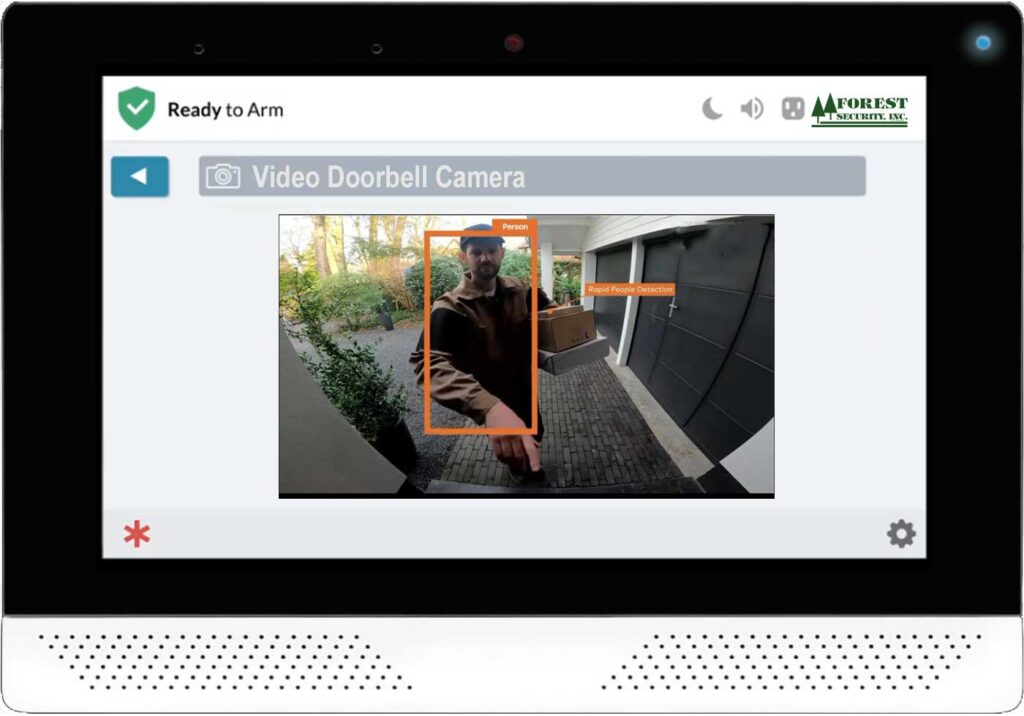





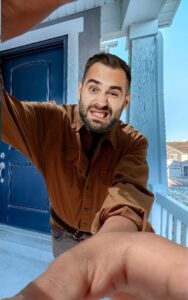



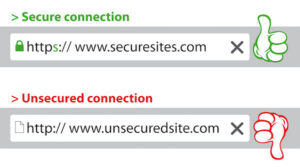 https before anything
https before anything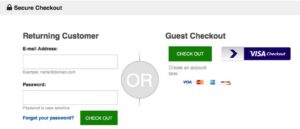
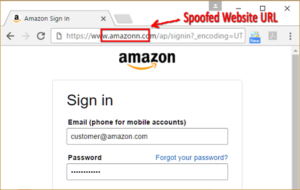 Be skeptical
Be skeptical Shop only from a secure Wi-Fi
Shop only from a secure Wi-Fi