
Criminal spammers spend all their time working on one thing, how to get your money. They will do anything from trying to sell you auto warranties to lying about being from the IRS. No matter which tricks they are using, their only goal is to get their hands on your hard-earned cash. In 2020 alone, 17.7 billion dollars was stolen by spam callers in 2020. Look at the rise from 2014 to 2020:
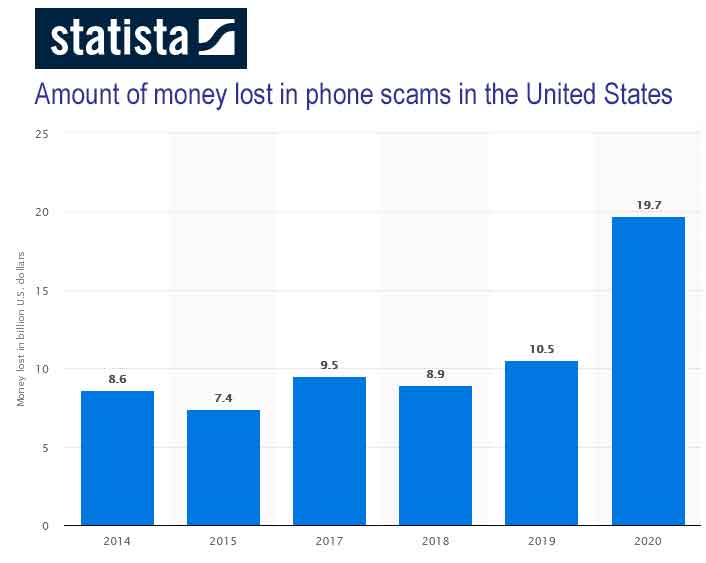
Spammers are out there calling every day, sometimes several times a day, so here are some new ways and great ideas to stop the annoying calls and protect yourself.

Stop Telemarketing Calls
To start with, stop the legitimate telemarketing calls by registering your phone number with the National Do Not Call registry. This takes your name off of business call lists. Non-profits and survey takers can still call, but it is a start. To do this, go to donotcall.gov and provide your mobile and landline number (if you still have one).
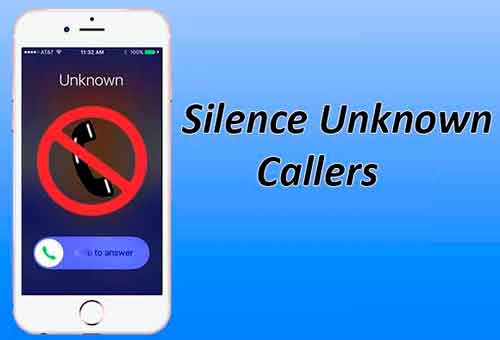
Silence/Block Unknown Callers
You can send every call, that is not stored in your contact list, directly to voicemail. This feature is available for both iPhone and Android mobile smartphones.
Android Users
Go to Settings
Tap on Block Numbers
Toggle the Block Unknown Callers button on to enable
iPhone Users
Go to Settings
Tap on Phone
Scroll down to Silence Unknown Callers and select
This is a great feature unless you use your phone for work or have to speak with different people all the time.
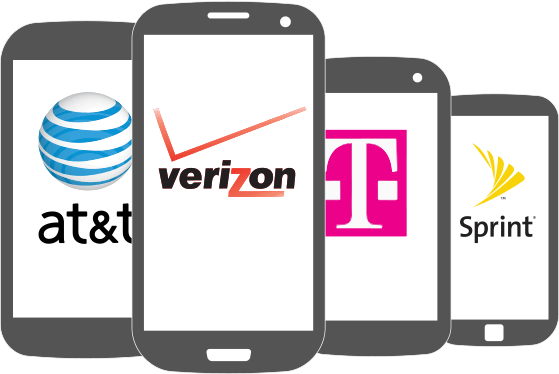
Carrier Provided Anti-Spam Tools
The major carriers all provide tools you can use to block/filter robocalls. Some are free and some are a small additional charge
Verizon Users
You can get their free anti-spam ap here: Call Filter https://www.verizon.com/solutions-and-services/call-filter/ It offers you these features:
- Identifying unknown numbers (by name, if possible).
- Scanning and blocking suspected incoming scam calls.
- Reporting robocalls that make it through your filters.
- Reverse number lookup.
They also offer Call Filter Plus for an additional fee which gives you additional features.
AT&T Users
You can get their free anti-spam app here Call Protect which comes with these features:
- Manually block unwanted calls.
- Scanning and blocking suspected scam calls and robocalls.
- Advance warnings of potential telemarketers or spam calls.
- Non-contacts can be sent straight to voicemail.
- Customized blocklists.
- Reporting robocalls that make it through the filters.
AT&T also offers a paid plan giving you additional spam blocking features.
T-Mobile & Sprint Users
You can get their anti-spam app here Scam Shield offering these benefits:
- All incoming calls are automatically filtered on the network level to make sure they’re real.
- Enhanced Caller ID will display a “Scam Likely” label on phone calls that happen to make it through the filter.
- A “proxy phone number” will be given to subscribers for use in place of their own for online sign-ups and subscriptions.
- Be ID Aware, which notifies you when your private information is compromised and shows up for sale on the Dark Web.
There are also these low-cost apps you can download. They are available for both IOS and Android to block those annoying robocalls.
No matter what you use to protect against robocall scams, remember to never give anyone personal information, credit card, or banking information, that solicits you over the phone.

