
Forest’s Video Cameras are Smart
Forest’s Video Cameras are Smart, but are they Smart Enough to Catch Santa? You Bet! Well, at least with a little help. During December, you will be able to capture a Santa Sighting… Here’s how to set up Santa Security on your Forest Video ADC cameras:
First off you need to ensure your app is updated to the latest version and have a Forest/ADC Video Camera system installed in your home.
Step By Step Instructions:
Open your app and select one of your live video feeds
Tap the Santa icon in the video feed to get a still image from your security camera
Choose a Santa from the menu to add to your still snapshot. There are several options to choose from and you can move and resize the image.
Share with the kids and family for a Special Surprise
Is Your Camera Compatible?
To tell if a video camera is compatible with Santa Security, open your Forest Security app and look for a Santa icon in the top right corner of the camera’s live video feed. All compatible cameras will show this icon. Santa Security is available through Christmas.
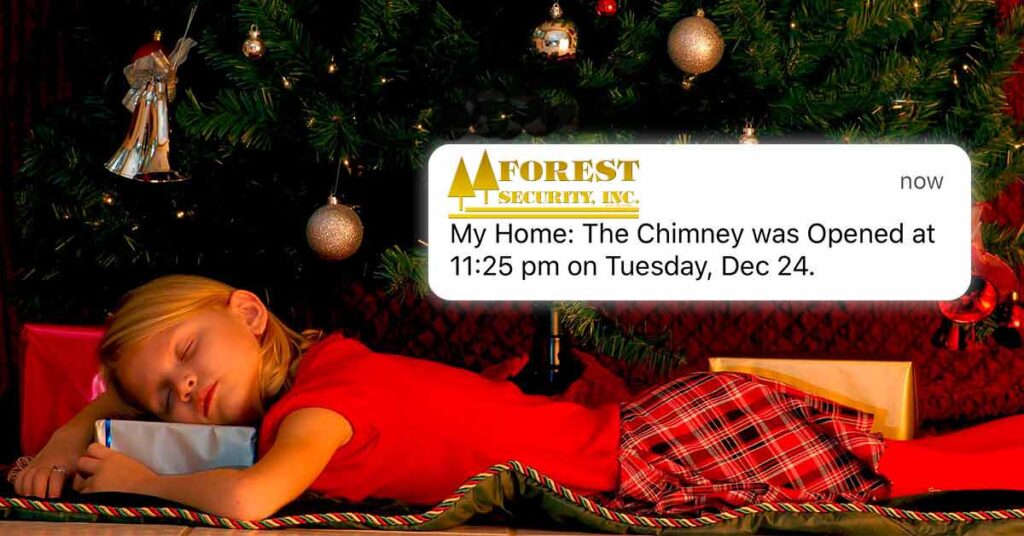
Don’t Have Forest/Alarm.com Cameras? You can set up a Santa Alert instead.
Catch Santa on your home security system – See step by step instructions here: https://www.alarm.com/blog/santa-alert
Forest Security wishes you and yours all the best this holiday season!

